Music has no boundaries, and with BlackHole music APK, you can enjoy songs in any language you wants to listen. If you likes Hindi beats, Korean pop, or French melodies, this music app can makes your listening experience memorable. You can also switch multiple languages, if you are curious about how to change song language in Black Hole APK then read this article carefully.
Languages Supported by BlackHole APK
You can easily switch any language in this app by just clicking on the language. BlackHole music app gives you access to tracks in
English,
Hindi,
Punjabi,
Tamil,
Telugu,
Marathi,
Malayalam,
Urdu,
Chinese,
Korean,
French,
German,
Italian,
Dutch,
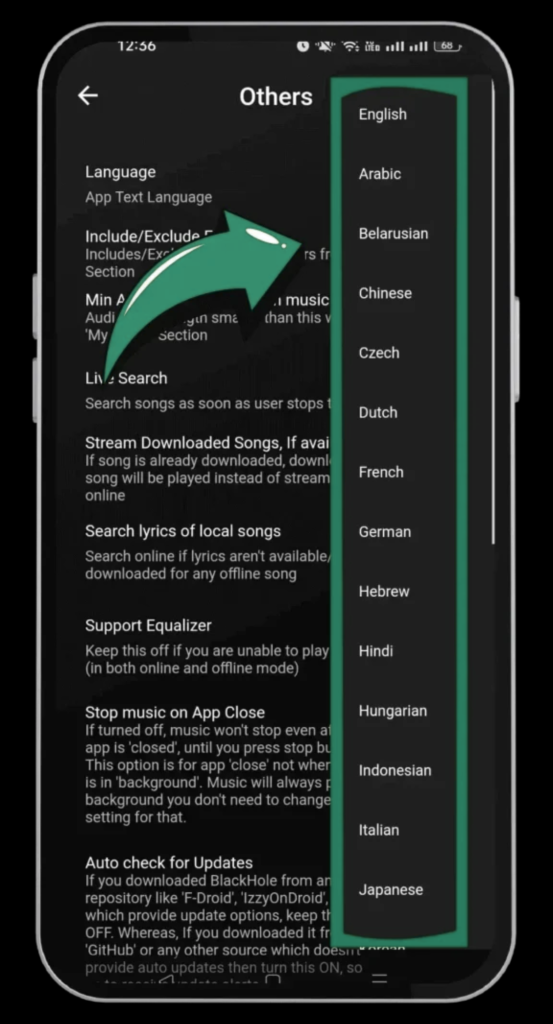
and more. There is no quick “language switch” for songs, you will have to navigate the app differently to find any language you want.
How to Change Song Language
Here is the step by step Guide to switch the language of your song:
- Launch BlackHole APK
Open the app on your Android device. Make sure that you have updated version of the app because newer versions often improve how songs are arranged.
- Navigate to the Menu
Click on the menu icon usually in the top-left corner of the interface, here you can see your options.
- Go to Settings
Scroll down and select “Settings” to customize the functions of app according to your need.
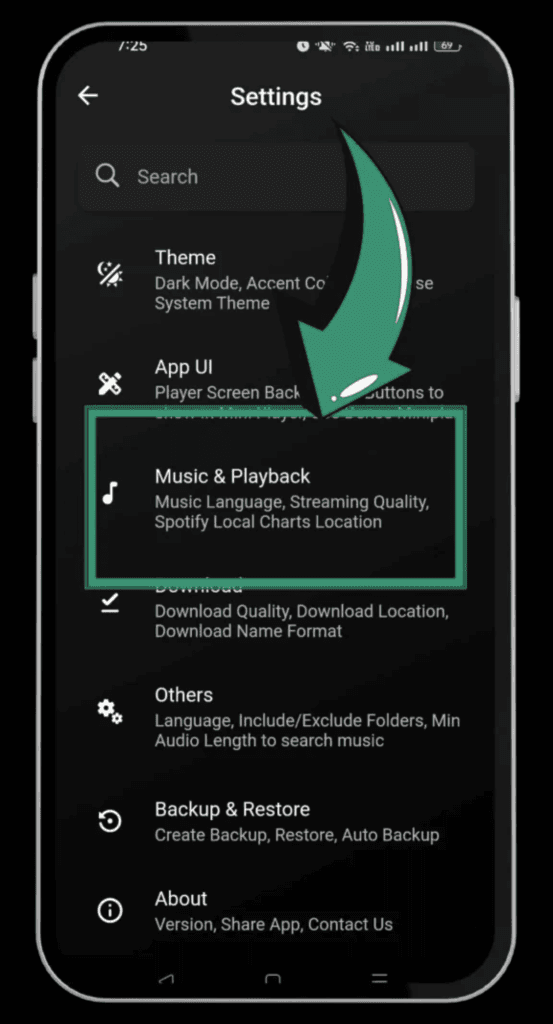
- Find Music & Playback
Look for the “Music & Playback” section, here you can manage language preferences live.
- Pick Your Language
Tap “Music Language” and choose from the list. Hindi, English, Korean and many more whatever you wants to listen.
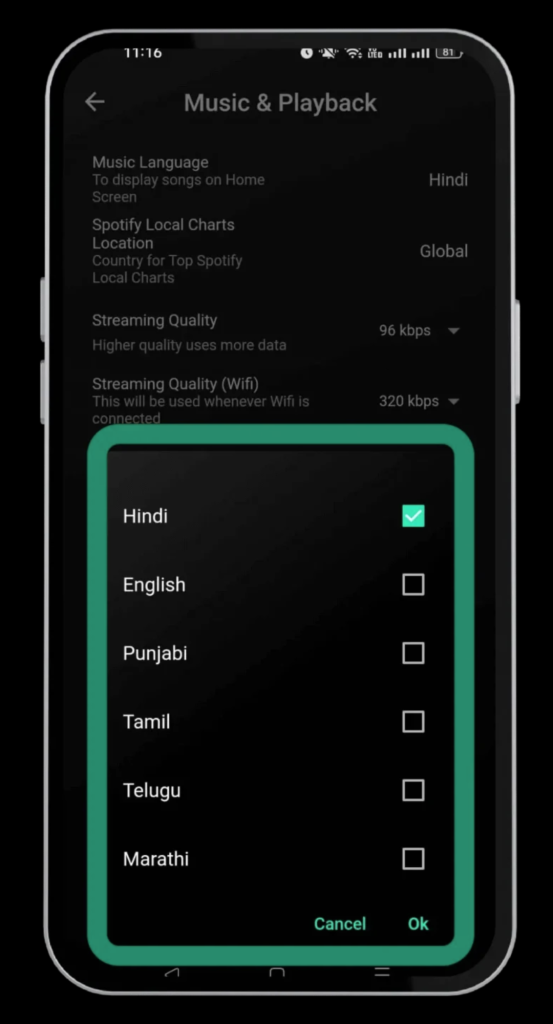
- Save and Refresh
Hit save, then refresh your library to let the changes kick in. The app should now lean toward songs in your selected language.
Text Language Support
Beyond song choices, this app supports over 27 languages for its menus and text. If you want to navigate in Tamil or German? Head to “General Settings,” pick your interface language, and enjoy a setup that feels like home. These settings won’t change song languages because it is just for the app itself.
Why Bother Changing Song Language?
Adjusting your music language is a game-changer, here are the few advantages of listening your favourite music in any language:
- Tailored Tunes: Get suggestions that match your taste, not random picks.
- Cultural Vibes: Dive into songs from around the world, from Bollywood to K-pop.
- Smoother Listening: Cut out tracks in languages you don’t vibe with.
Quick Fixes for Common Issues
- Still Hearing Other Languages?
Refresh your library after saving changes. If that doesn’t work, clear the app’s cache in your phone settings.
- Missing Regional Songs?
This app also supports tons of regional hits. Search specific terms like “Punjabi bhangra” or “Telugu folk” to find them.
- Multiple Languages at Once?
You can select more than one language in the settings to mix it up, English and Urdu together.
Final Thoughts
BlackHole music streaming app makes it easy to enjoy music according to your taste, if that’s in English, Malayalam, or anything in between. By changing a few settings, you can turn this app into your personal global jukebox. Download it, play with the language options, and let the music flow in your soul.
Can I listen to songs in multiple languages at once?
Yes! In the “Music Language” settings, pick as many languages as you’d like, and the app will mix them into your suggestions.
Why do I still hear songs in other languages?
If this issue persists double check that you refreshed your library. If it’s still off, clear the cache and try again.
Does BlackHole have regional music?
Yes, it has got Punjabi, Tamil, Telugu, and more. Just search or adjust your language settings.
Can I set the app’s interface language separately?
Yes, go to “General Settings” to change how the app looks without touching song preferences.

