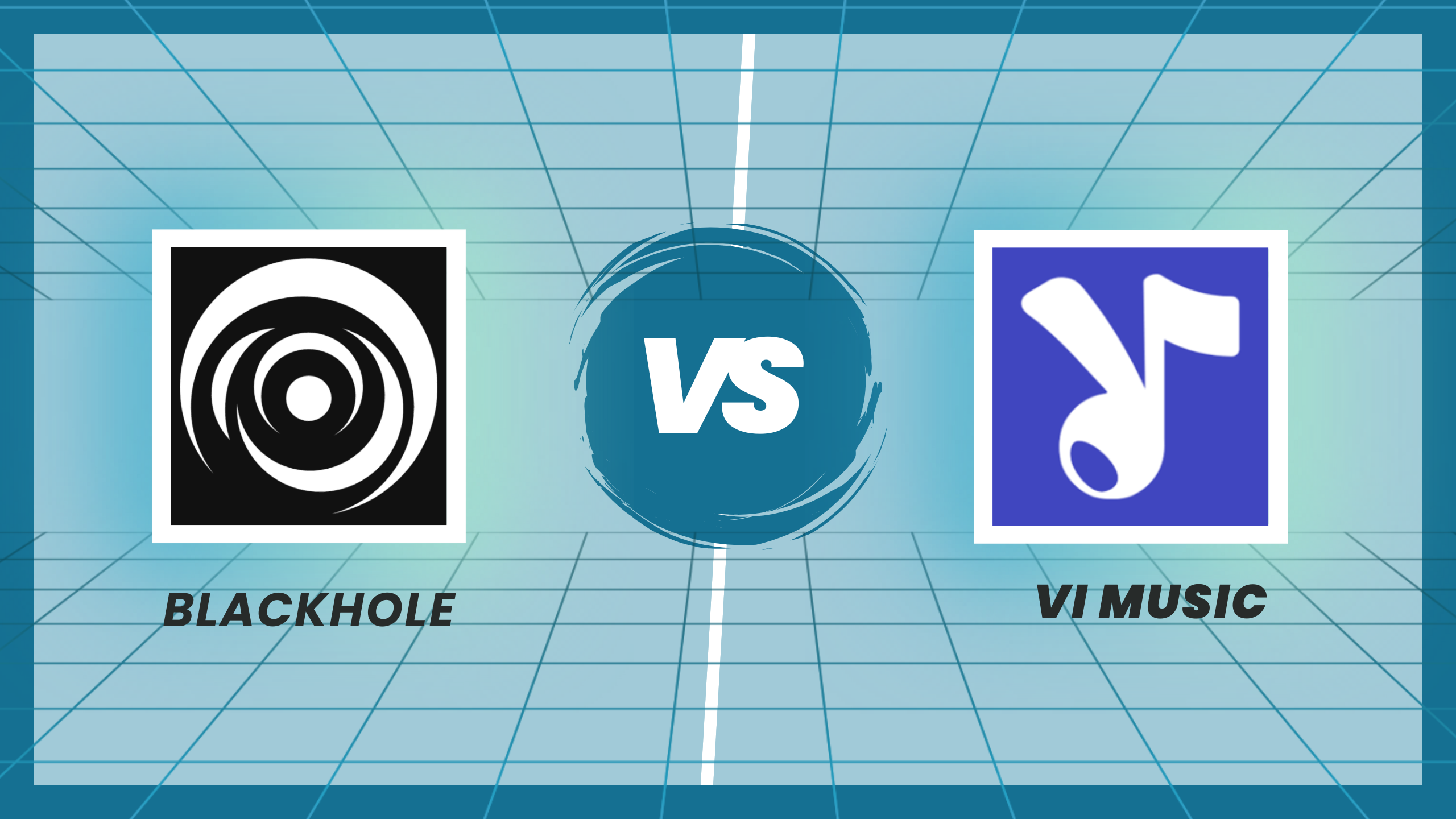Free music apps that do not contain ads and subscriptions are a win for any music fan. BlackHole Music and Vi Music stand out as open-source options, delivering great sound and cool features without costing any money. This comparison contains their music libraries, sound quality, and ease of use, offline options, and more to help you pick the best one. Whether you’re streaming on your phone or using BlackHole Music on a PC, there is a detailed guide for you.
What is BlackHole Music?
BlackHole Music, created by Ankit Sangwan, is a free app that feels like a paid service. It grabs songs from places like Spotify, JioSaavn, Resso, and YouTube Music, covering tons of languages. You can use it on android, iOS, or even a computer, download BlackHole Music from our trusted site. It’s loved worldwide for its flexibility and no-signup process.
What BlackHole Music Offers
- Plays music at up to 320kbps, with options to tweak quality (96kbps, 160kbps, or 320kbps).
- Works in over 15 languages for music fans everywhere.
- Pulls playlists from Spotify or YouTube Music and saves them as JSON files.
- Saves songs for listening offline, no Wi-Fi needed.
- Has a sleep timer to stop music and save battery.
- Lets you change themes, colors, and backgrounds.
- Streams podcasts without ads, easy to search by host.
- No ads or subscriptions, just music.
- Creates radio stations based on artists or genres.
- Shows lyrics in real-time for singing along.
- Save your settings and playlists so you don’t lose them.
BlackHole Music is packed with tools that make it a top pick for anyone who loves music and wants control. You can also learn the comparison between BlackHole Apk and Youtube music.
What is Vi Music?
Vi Music, is a simple, free app that uses YouTube Music’s huge library of over 100 million songs. You don’t need an account, and it’s ad-free, focusing on easy listening. This app is Android-only, you can also download this app if these features align with your needs. It’s perfect for people who want straightforward music streaming.
What Vi Music Offers
- Streams up to 320kbps from YouTube Music, though you can’t adjust it.
- Plays music in the background or with your screen off.
- Saves songs temporarily for offline listening.
- Clears out old song and image files to save space.
- Builds and shuffles playlists with a “Shuffle All” option.
- Shows lyrics as you listen.
- Switches between light and dark modes or sets album art as your lock screen.
- Works with Android Auto for easy car control.
- Share songs or playlists with friends.
- Backs up playlists and saved songs.
Vi Music keeps things simple, making it great for Android users who just want to hit play and go.
Features Breakdown BlackHole Music vs. Vi Music
Let’s compare these apps to see which one fits you best.
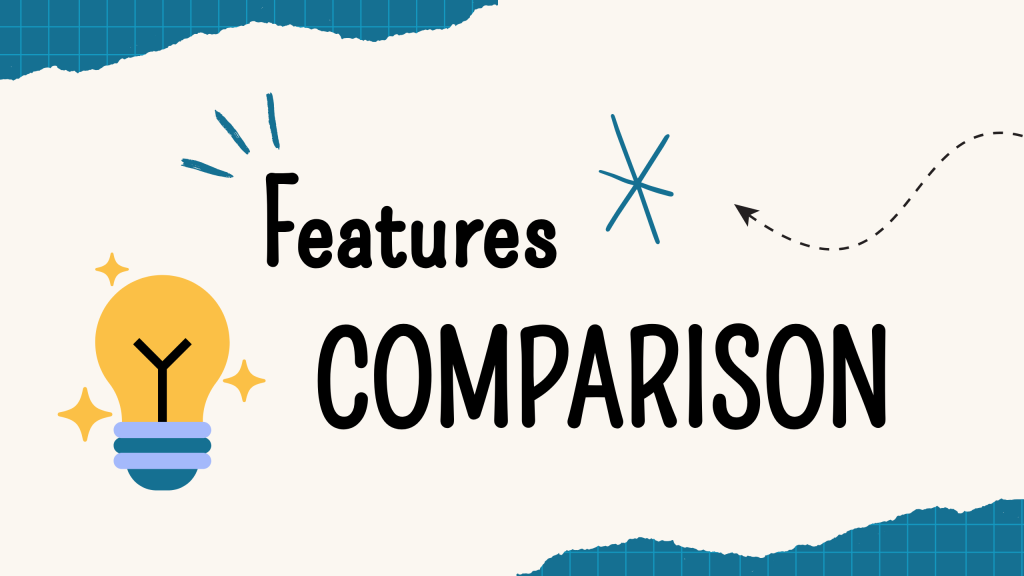
Music Selection
BlackHole Music pulls from Spotify, JioSaavn, Resso, and YouTube Music, giving you tons of songs and podcasts in many languages. Vi Music sticks to YouTube Music, offering millions of tracks, including live versions and covers, but no podcasts. BlackHole is better for variety, while Vi Music is awesome if you love YouTube Music’s catalog.
Sound Quality
BlackHole Music lets you choose your audio quality up to 320kbps, so you can save data or go all-in for crisp sound. Vi Music hits 320kbps too, but you can’t tweak it, and quality might vary depending on the source. BlackHole wins for giving you control over how your music sounds.
App Design and Usability
BlackHole Music has a slick, colorful look with themes and backgrounds you can customize. Vi Music is simpler, with light or dark modes and some font options, but it’s not as flashy. BlackHole feels more fun and polished for users who like a vibrant app.
Offline Listening
BlackHole Music lets you download songs to keep forever, great for offline use anywhere. Vi Music saves songs temporarily and clears them out to save space, which is handy but not permanent. Pick BlackHole for lasting downloads or Vi Music for quick offline fixes.
Ads
Both apps are ad-free, so you get non-stop music without paying a cent. This makes them way better than the free versions of Spotify or YouTube Music, which throw ads at you.
Device Support
BlackHole Music works on Android, iOS, and computers with the BlackHole APK through emulators like BlueStacks. Vi Music is just for Android but connects to Android Auto for car use. BlackHole is the go-to for people using multiple devices, while Vi Music is solid for Android fans.
Cost
Both apps are totally free, no accounts or fees needed. You can download them from safe sites like blackholemusicapp.com or GetMobsApk.Com, and they run on community support, keeping things cost-free.
Standout Features
BlackHole Music offers podcasts, playlist imports from other apps, a sleep timer, and adjustable sound settings. Vi Music keeps it simple with background play, Android Auto, and lock screen art. BlackHole is for those who want it all, while Vi Music is for easy listening.
How to Use BlackHole Music on Your Computer
Want BlackHole Music on your PC? Here’s how:
1. Grab an emulator like BlueStacks from its official site.
2. Download the BlackHole APK from blackholemusicapp.com.
3. Drop the APK into the emulator to install it.
4. Open BlackHole Music, set it up, and start listening.
This makes BlackHole Music great for desktop users, unlike Vi Music, which stays Android-only.
Which App is Right for You?
- BlackHole Music
Perfect if you want tons of features, like podcasts, playlist imports, and PC support with the BlackHole APK. It’s great for music lovers who want control and variety.
- Vi Music
Best for Android users who like simple apps with YouTube Music songs, background play, and car-friendly Android Auto support.
Final words
BlackHole Music and Vi Music are awesome free apps that bring ad-free, high-quality music to your fingertips. BlackHole Music shines with its huge music selection, customizable sound, podcasts, and support for phones and PCs. Vi Music is all about keeping things easy with YouTube Music, background play. You can download any app from a trusted source and enjoy streaming.